Choose from Three Ways to Configure Automation
Build your experiences.







Auto Deposit
API Connection
Forward Completed Emails

Add our collection email to your bank
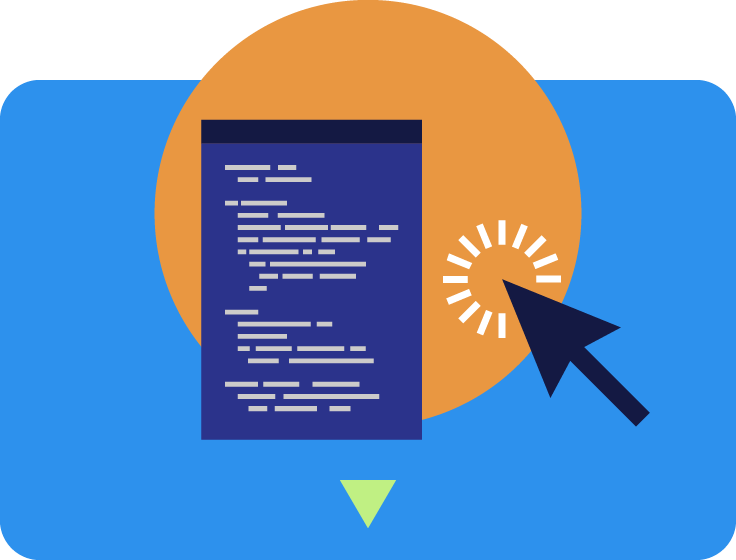
API Method

Forward “completed deposit” emails to us
Plugin Configuration Options
Our team will configure the plug-in after you choose one of the options below.
An installation guide will be provided with your
purchase of the EMTWerx plug-in.
Prev
Next
How it werx:
- Install our plug-in to your WordPress website.
- Add our email for auto-deposit in your bank account.
- This is the email where your customers will send e-transfer, which is automatically deposited in your bank account.
How it werx:
Once you provide us with your Gmail address, we will connect your email to your store.
- Install our plug-in to your WordPress website.
- We will configure your domain on our website.
This is the most secure option.
How it werx:
You will forward all of your customer e-transfer emails to us, and we will process them for you. This way, you will not receive payment emails.
- You simply have to install our plug-in to your WordPress website.
- With this method, you won’t be processing any customer emails or complaints. We will take care of everything.
